Using SMB Client
The SMB Client program—smbclient—is used to connect your Linux machine to networked SMB servers: for example, those running Windows NT.
Smbclient is a command-line program with many options.
To display smbclient syntax:
1. | Open a terminal window. |
2. | At the command prompt, type /usr/bin/smbclient | more
The possible commands and flags will be piped to more and displayed one screen at a time (Figure 13.35). |
Figure 13.35. Smbclient runs at the command line with many options.
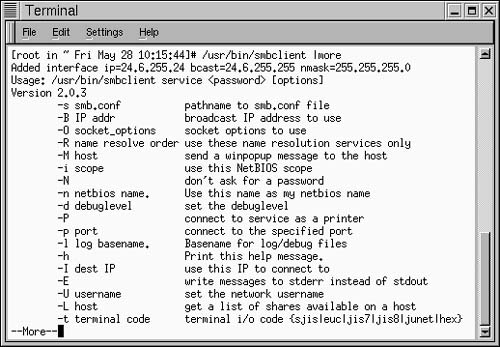
To establish a typical connection:
- At the command prompt, type smbclient \\theserver\tmp psswd where passwd is the password for the current user, and tmp ...
Get Red Hat Linux 6: Visual QuickPro Guide now with the O’Reilly learning platform.
O’Reilly members experience books, live events, courses curated by job role, and more from O’Reilly and nearly 200 top publishers.

