Rule Number One: Build to the Correct Trim Size
If you’re creating an odd-sized piece—say, a 5-by-4 inch invitation—don’t put it all alone in the middle of a letter-sized page. Create a custom page size that matches the final trim size of your piece. In Adobe InDesign, specify the trim size as you begin the document, along with bleed, if necessary (Figure 3.2).
Figure 3.2. To specify a custom page size, enter the correct values in the Width and Height fields as you create a new file in InDesign. Don’t forget to specify a bleed setting.
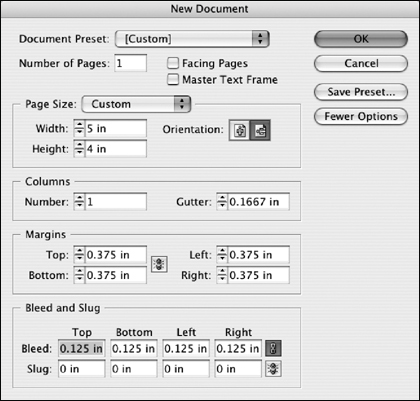
Slang TermsThere’s a lot of colorful language in printing, and much of it has to do with the arts of trimming, ... |
Get Real World Print Production with Adobe Creative Suite Applications now with the O’Reilly learning platform.
O’Reilly members experience books, live events, courses curated by job role, and more from O’Reilly and nearly 200 top publishers.

