Creating time attribute views
The prerequisite are as follows:
- Replicate the standard table into SAP HANA, that is T005T, T005U, T009, and T009B. We need to ask the basis team to do it for us.
- Configure the Generate Time Data function. We will do it ourselves, as described next.
Steps involved in creating a time attribute view are:
- Go to the Modeler perspective | Generate Time data or from the Quick Launch.
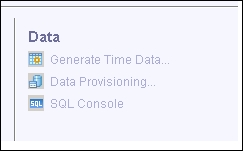
- Fill the details of Generate Time Data as shown in the following screen:
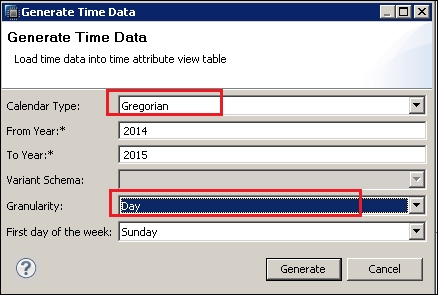
Here I am creating it for year 2014-2015. You can choose the year range for ...
Get Real Time Analytics with SAP HANA now with the O’Reilly learning platform.
O’Reilly members experience books, live events, courses curated by job role, and more from O’Reilly and nearly 200 top publishers.

