Creating a DXC schema and user in SAP HANA
We will be required to create a unique schema for each specific SAP Business Suite system that we connect to the SAP HANA system with DXC.
- Go to the SQL console in SAP HANA Studio and create the schema:
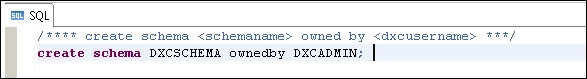
- Also create a user via the SQL command in SAP HANA Studio or HANA Studio's graphical interface (Security | Users).
Note
Details of other DXC-related configurations and settings can be found at http://help.sap.com/hana/sap_hana_direct_extractor_connection_implementation_guide_en.pdf.
Get Real Time Analytics with SAP HANA now with the O’Reilly learning platform.
O’Reilly members experience books, live events, courses curated by job role, and more from O’Reilly and nearly 200 top publishers.

