Application server configuration
We need to define the DXC settings in the Xengine service on the master index server's host. To do so, follow these steps:
- In SAP Hana Studio, go to | Administrative console | Configuration tab | xs engine.ini | application_container.
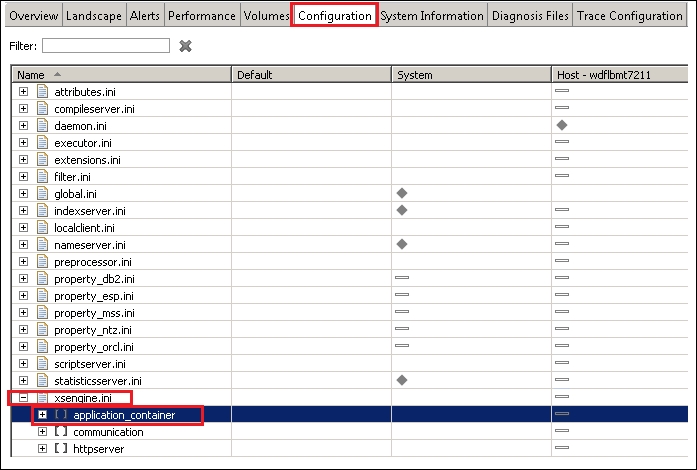
- Expand application_container, then right-click on application_list. Click Change....
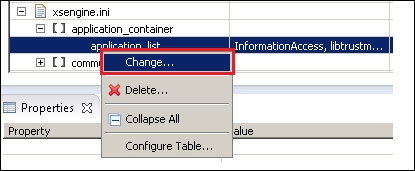
- In the System screen, check for new value field and check that
libxsdxcis present; otherwise manually add it and click on Save. - After making the changes, you will see a green dot next to application_list ...
Get Real Time Analytics with SAP HANA now with the O’Reilly learning platform.
O’Reilly members experience books, live events, courses curated by job role, and more from O’Reilly and nearly 200 top publishers.

