Exposure compensation
The alternative to ‘Manual’
Meet ‘Exposure Compensation’. This function allows you to make your entire image brighter or darker and looks something like this:
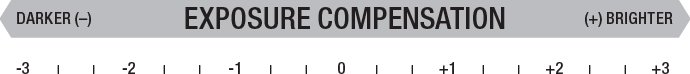
On most cameras the exposure compensation button is marked by ![]() but some cameras have a dedicated dial instead. Scrolling towards + will set your camera to overexpose your photographs, meaning they’ll be brighter. Scrolling towards – will set your camera to underexpose your photographs, meaning they’ll be darker. Always remember to set your ‘Exposure Compensation’ back ...
but some cameras have a dedicated dial instead. Scrolling towards + will set your camera to overexpose your photographs, meaning they’ll be brighter. Scrolling towards – will set your camera to underexpose your photographs, meaning they’ll be darker. Always remember to set your ‘Exposure Compensation’ back ...
Get Read This If You Want to Take Great Photographs now with the O’Reilly learning platform.
O’Reilly members experience books, live events, courses curated by job role, and more from O’Reilly and nearly 200 top publishers.

