- Create a single view application
- Name the project Mother_Earth:
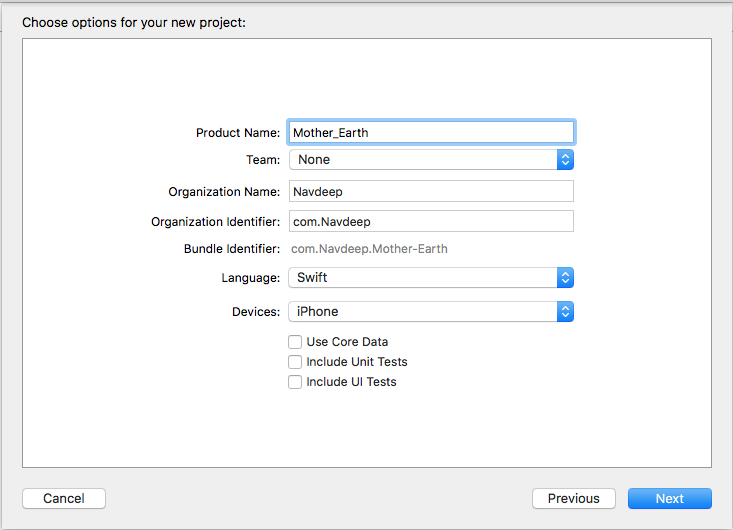
3. Open the Terminal app and go into the app project, as shown in this screenshot:
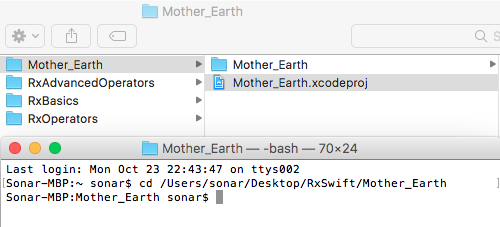
- Initialize the podfile to include the RxSwift and RxCocoa dependencies:
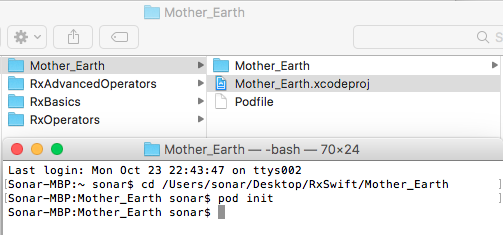
- Open the podfile and paste the following code into the file:
use_frameworks!target 'Mother_Earth' do pod 'RxSwift', '~> 3.6' pod 'RxCocoa', '~> 3.6'end
- Switch back to the Terminal app and enter the ...

