There are a couple of ways to run Swift 4.
It's a prerequisite that you have a developer account and then you can use either of the mentioned methods:
- Install Xcode 9, search for Xcode 9, log in with your developer account, and download the current beta available for downloads.
- In case you prefer to use Xcode 8, you can use the latest development snapshot for Swift 4.0 available at Swift.org. Once the download finishes, open the package .pkg file and install the snapshot. Open Xcode and go to Xcode | Toolchains | Manage Toolchains. Now pick the recently installed Swift 4.0 Snapshot and restart Xcode IDE:
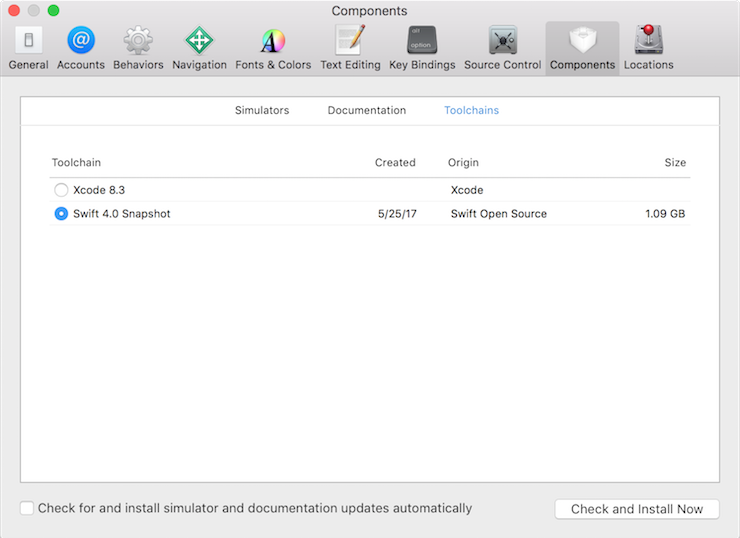
Now your ...

