Chapter 2. The Life of a Component
Now that you know how to use the ready-made DOM components, it’s time to learn how to make some of your own.
Bare Minimum
The API to create a new component looks like this:
varMyComponent=React.createClass({/* specs */});
The “specs” is a JavaScript object that has one required method called render() and a number of optional methods and properties. A bare-bones example could look something like this:
varComponent=React.createClass({render:function(){returnReact.DOM.span(null,"I'm so custom");}});
As you can see, the only thing you must do is implement the render() method. This method must return a React component, and that’s why you see the span in the snippet; you cannot just return text.
Using your component in an application is similar to using the DOM components:
ReactDOM.render(React.createElement(Component),document.getElementById("app"));
The result of rendering your custom component is shown in Figure 2-1.
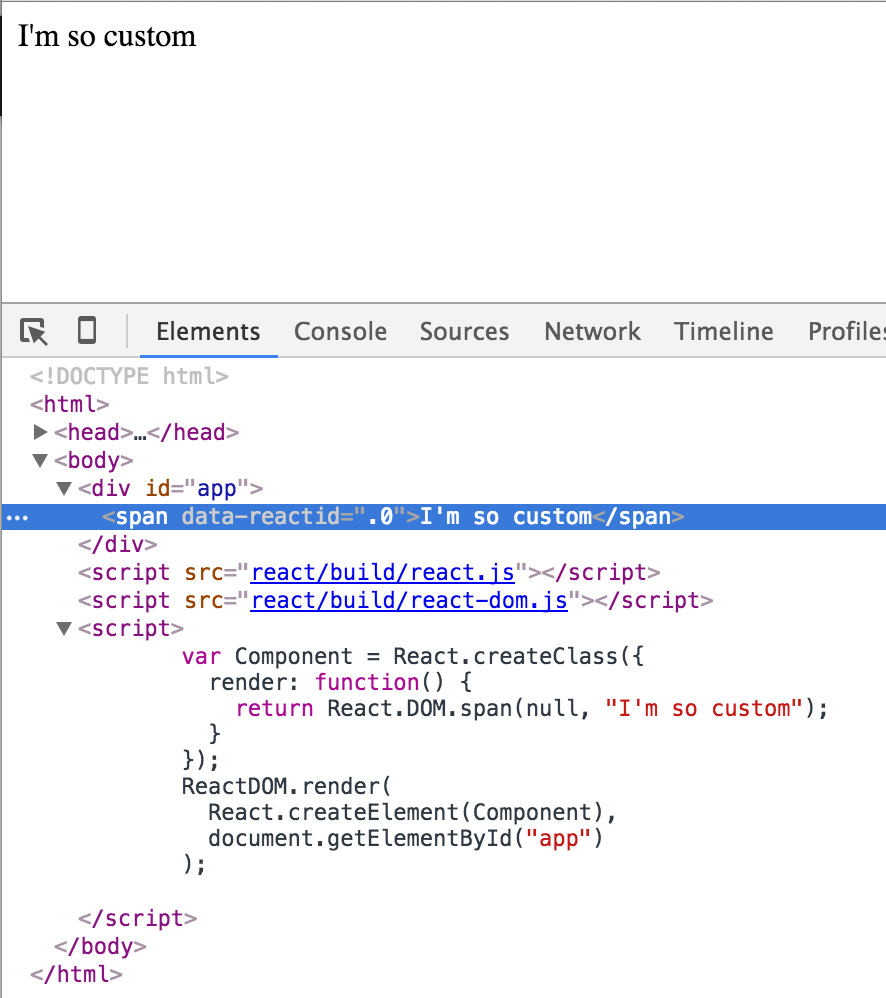
Figure 2-1. Your first custom component
React.createElement() is one way to create an “instance” of your component. Another way, if you’ll be creating several instances, is to use a factory:
varComponentFactory=React.createFactory(Component);ReactDOM.render(ComponentFactory(),document.getElementById("app"));
Note that the React.DOM.* methods you already know of are actually just convenience wrappers around ...
Get React: Up & Running now with the O’Reilly learning platform.
O’Reilly members experience books, live events, courses curated by job role, and more from O’Reilly and nearly 200 top publishers.

