Once you are registered on Firebase, you need to create a new project by clicking on Add project in your Firebase console:
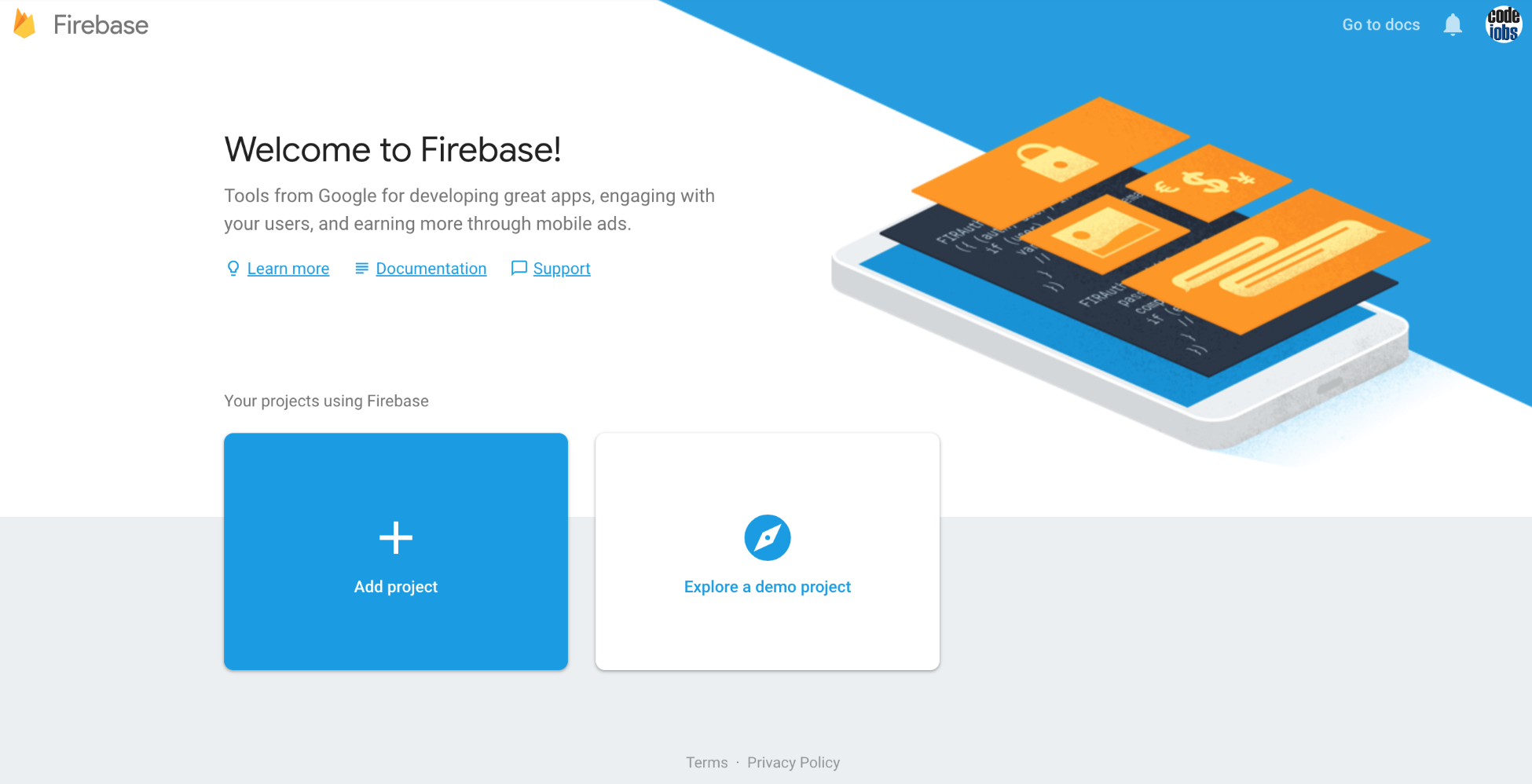
I'll name my project codejobs; of course, you can name it as you want:
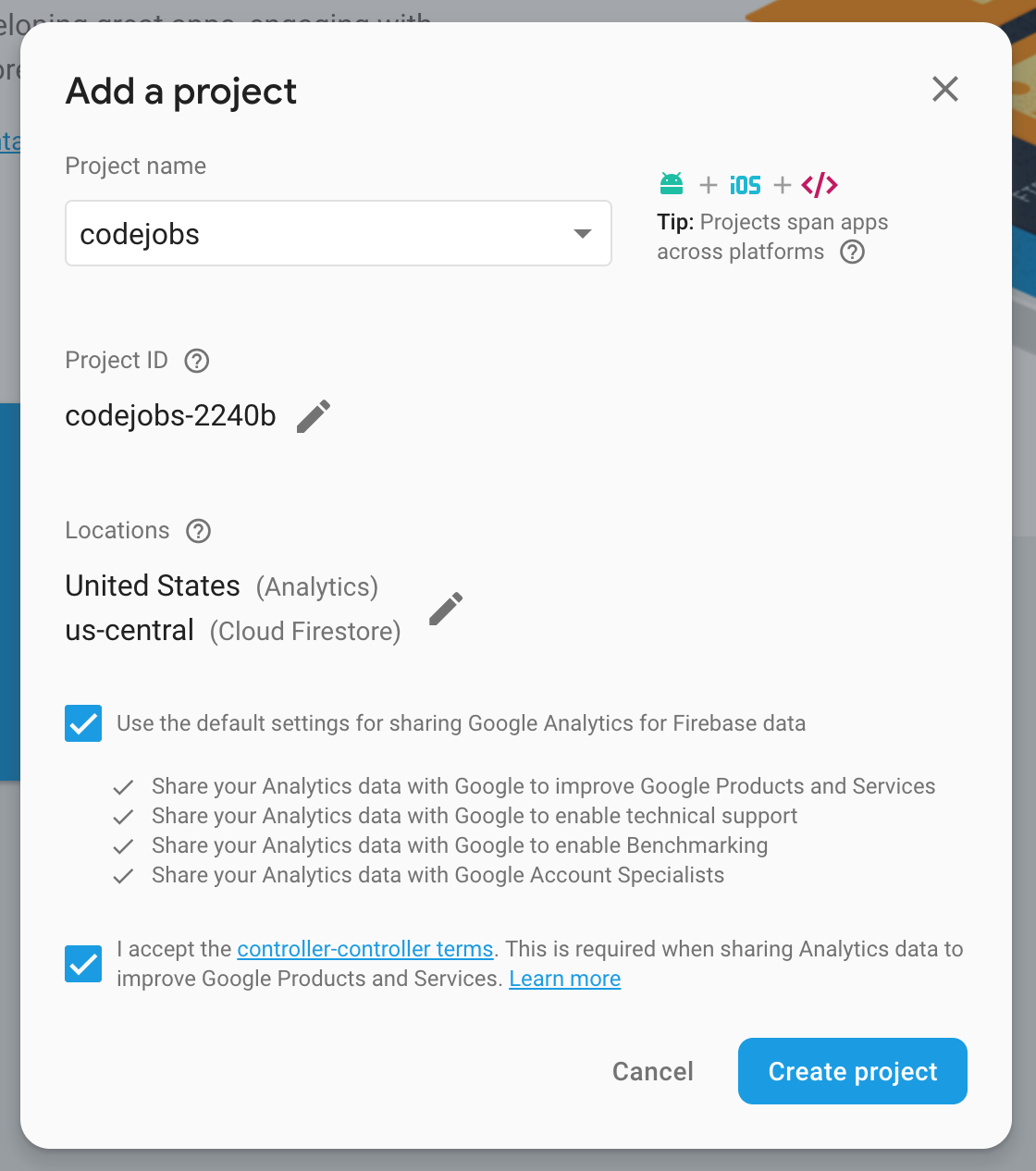
As you can see, Firebase automatically added a random code to our Project ID, but you can edit it if you want to make sure the Project ID does not exist, and after you must accept the terms and conditions and click on Create Project button:
Now you must select the Add Firebase to your web app option, and you will get information about ...

