Hooking up a keyboard, mouse, and display
The next step is to connect a keyboard, mouse, and display to the Raspberry Pi Zero. To connect any device to the Raspberry Pi Zero, you'll need some sort of adapter or hub. You can buy a simple hub, which goes from the micro USB connector on the Raspberry Pi Zero to the more common standard connector. You can find these at most online electronics retailers, and it looks something like the following:
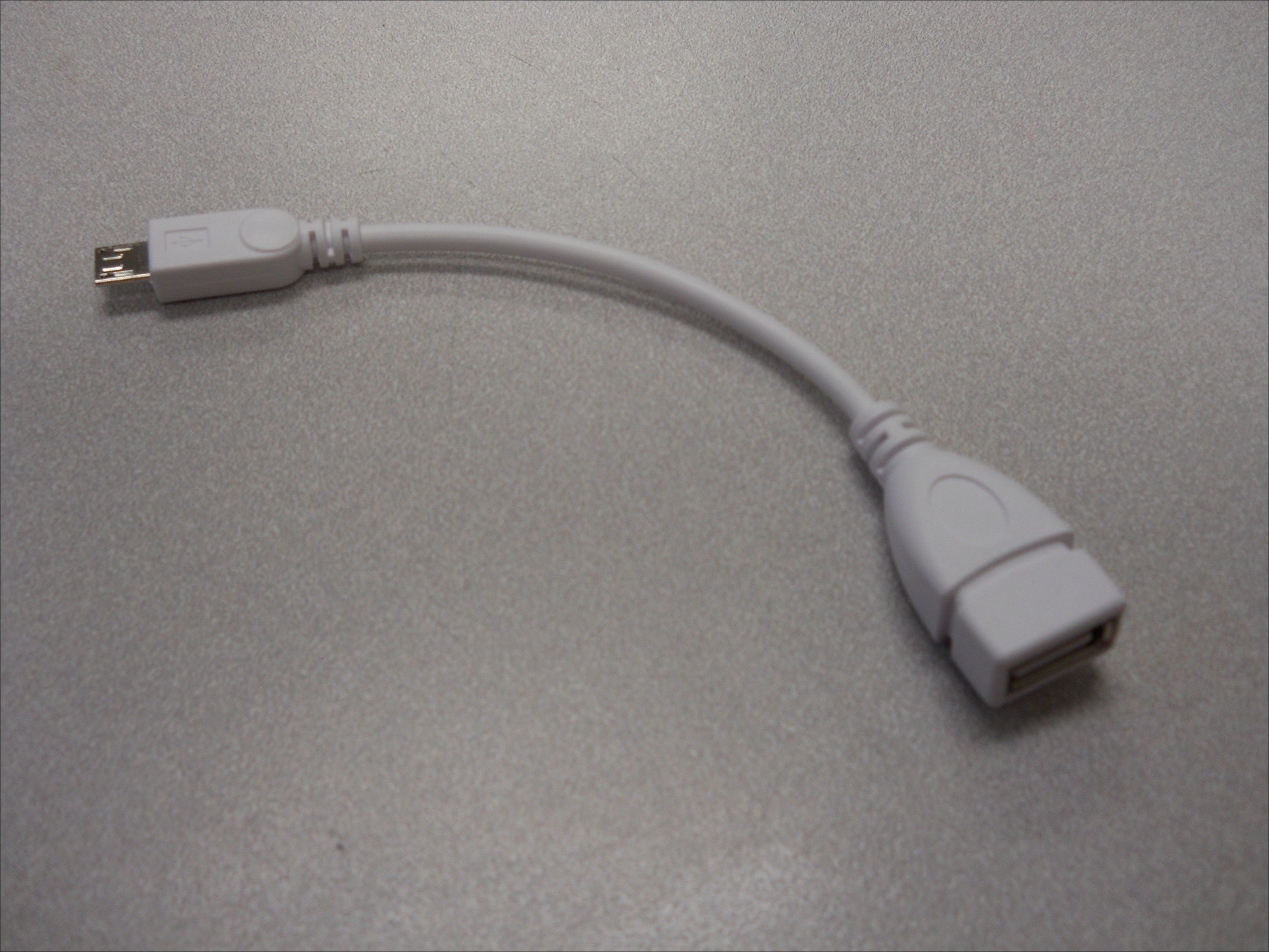
However, there will be projects when you will want to connect more than one device to the Raspberry Pi Zero. For these cases, you may want to consider purchasing a powered USB hub. Before deciding on the hub ...
Get Raspberry Pi Robotic Projects - Third Edition now with the O’Reilly learning platform.
O’Reilly members experience books, live events, courses curated by job role, and more from O’Reilly and nearly 200 top publishers.

