Hooking up a keyboard, mouse, and display
The next step is to connect a keyboard, mouse, and display to the Raspberry Pi 3. For the Raspberry Pi 3, this is very straightforward: simply plug the USB connectors of the keyboard and mouse into one of the four USB connectors on the Raspberry Pi 3.
Now, you'll also need a display. There are a number of different video standards; here is an image of some of the most common ones, for reference:
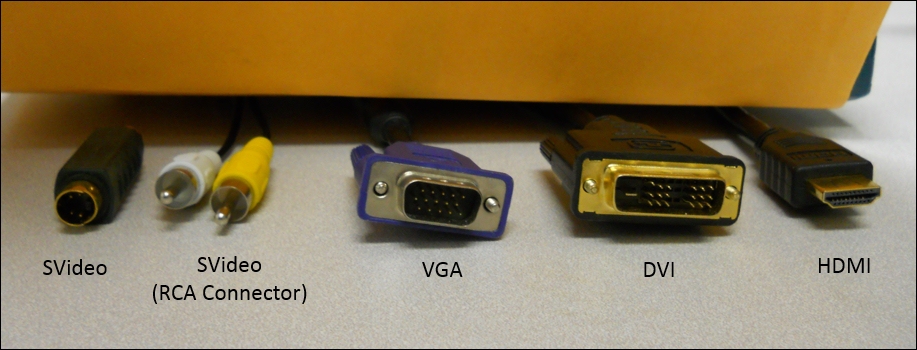
There is an HDMI connector on the Raspberry Pi 3. You can connect directly to an HDMI display using an HDMI cable. If your display has a DVI connector, you can purchase an HDMI to DVI cable.
You are almost ready to ...
Get Raspberry Pi Robotic Projects - Third Edition now with the O’Reilly learning platform.
O’Reilly members experience books, live events, courses curated by job role, and more from O’Reilly and nearly 200 top publishers.

