Connecting the servo controller to the Raspberry Pi
You've checked the servo motor controller and the servos. You can now connect the motor controller up to the Raspberry Pi and make sure that you can control the servos from it.
Now, let's talk to the motor controller. Here are the steps:
- Connect Raspberry Pi to the motor controller by connecting a mini USB to a mini USB cable. Connect the cable to the USB host connection on the Raspberry Pi, like this:
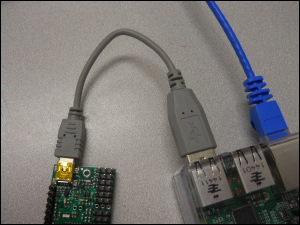
- Download the Linux code from Pololu at https://www.pololu.com/docs/0J40/3.b. Perhaps the best way to do this is to log on to your Raspberry Pi and then type
wget http://www.pololu.com/file/download/maestro-linux-100507.tar.gz?file_id=0J315 ...
Get Raspberry Pi: Amazing Projects from Scratch now with the O’Reilly learning platform.
O’Reilly members experience books, live events, courses curated by job role, and more from O’Reilly and nearly 200 top publishers.

