Installing and configuring MPICH2 and MPI4PY
Before we can begin installing the libraries to a network of multiple Pi devices, we need to configure our Raspbian installation to make things a bit easier.
Boot up a Raspberry Pi and in the terminal, enter the following command:
sudo raspi-config
It is assumed that you have followed all the setup steps that are preferred on first starting up the Raspberry Pi. These are as follows:
- Expand the filesystem.
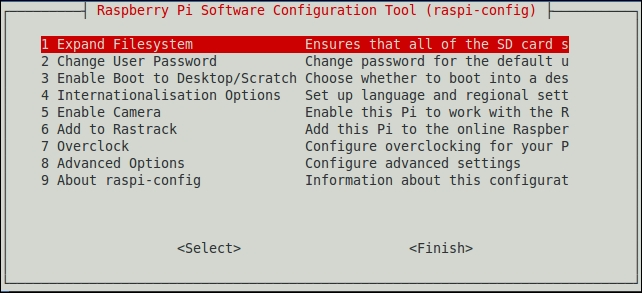
- Overclock the system (this is optional). We will be using a Pi overclocked to 800MHz as shown below:
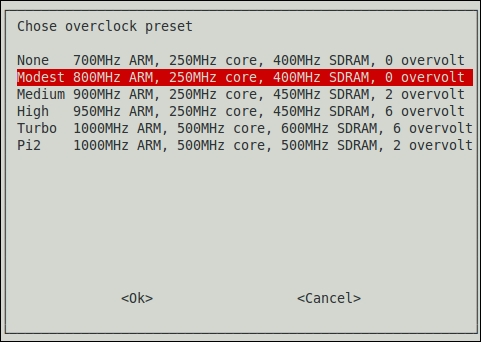
Get Raspberry Pi: Amazing Projects from Scratch now with the O’Reilly learning platform.
O’Reilly members experience books, live events, courses curated by job role, and more from O’Reilly and nearly 200 top publishers.

