Setting up the GrovePi
Let us have a look at an image of the GrovePi:
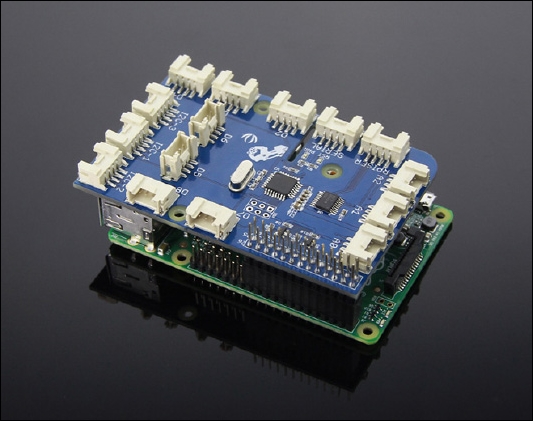
As you can see from the preceding image, GrovePi has a socket that allows it to fit directly over the Raspberry Pi. Once we do that, we can begin to set up the software on the Raspberry Pi to use the shield. The steps are given next.
- Turn on the Raspberry Pi without the GrovePi attached and open a terminal window either by using a monitor or through ssh:
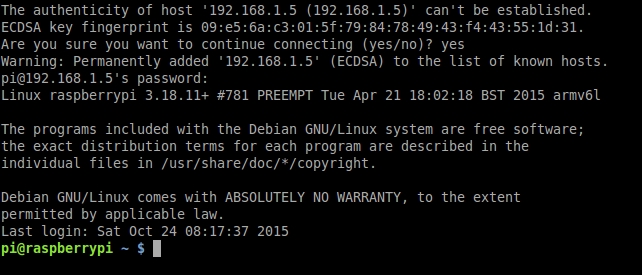
- It is recommended that we install GrovePi on the desktop so we first cd into the desktop directory with the following command:
Get Raspberry Pi: Amazing Projects from Scratch now with the O’Reilly learning platform.
O’Reilly members experience books, live events, courses curated by job role, and more from O’Reilly and nearly 200 top publishers.

