Creating a self-defining menu
While the previous menu is very useful for defining the most common commands and functions we may use when running the Raspberry Pi, we will often change what we are doing or develop scripts to automate complex tasks.
To avoid the need to continuously update and edit the menu.ini file, we can create a menu that can list the installed scripts and dynamically build a menu from it, as shown in the following screenshot:
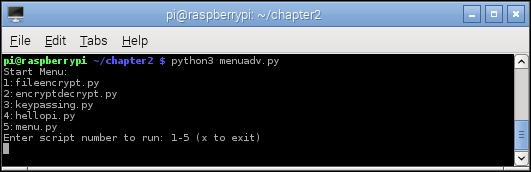
A menu of all the Python scripts in the current directory
How to do it…
Create the menuadv.py script using the following code:
#!/usr/bin/python3 #menuadv.py import os from subprocess import call SCRIPT_DIR="." ...
Get Raspberry Pi for Python Programmers Cookbook - Second Edition now with the O’Reilly learning platform.
O’Reilly members experience books, live events, courses curated by job role, and more from O’Reilly and nearly 200 top publishers.

