Installing necessary components in the Pi and Android
As the following screenshot shows the LXDE desktop manager comes with an initial setup and a few preinstalled programs:
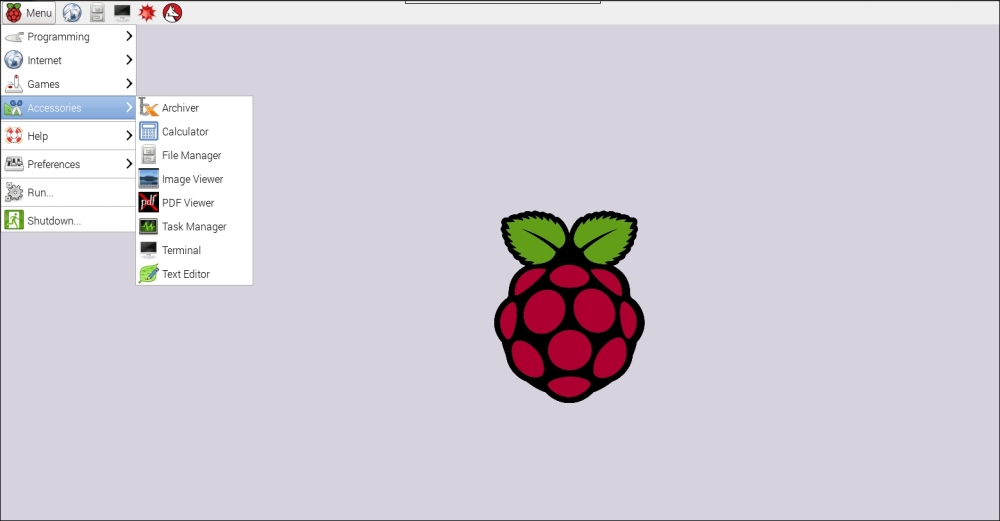
The LXDE desktop management environment
By clicking on the screen image on the tab bar located at the top, you will be able to open a terminal screen that we will use to send commands to the Pi.
The next step is to install a component called x11vnc. This is a VNC server for X, the window management component of Linux. Issue the following command on the terminal:
sudo apt-get install x11vnc
This will download and install x11vnc to the Pi. We can even set a password to be used by ...
Get Raspberry Pi Android Projects now with the O’Reilly learning platform.
O’Reilly members experience books, live events, courses curated by job role, and more from O’Reilly and nearly 200 top publishers.

