Chapter 3. Static Content
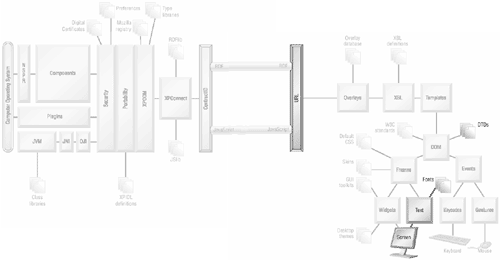
This chapter explains how to add noninteractive text, images, and borders to a XUL application.
This kind of simple, noninteractive content is very easy to work with. It's no accident that this part of XUL is similar to HTML, but similarities are mostly confined to this chapter and to Chapter 7, Forms and Menus. A significant difference between XUL and HTML is that HTML has a fixed set of tag names, but the set of XUL tag names can be extended with trivial effort. For now, we consider just the standard XUL content tags.
The NPA diagram for this chapter illustrates the impact of static content on ...
Get Rapid Application Development with Mozilla™ now with the O’Reilly learning platform.
O’Reilly members experience books, live events, courses curated by job role, and more from O’Reilly and nearly 200 top publishers.

