Chapter 2
Working with Packages
IN THIS CHAPTER
![]() Installing packages
Installing packages
![]() Examining data
Examining data
![]() Exploring a tidy little universe
Exploring a tidy little universe
A package is a collection of functions and data that augments R. If you’re looking for data to work with, you’ll find many data frames in R packages. If you’re looking for a specialized function that’s not in the basic R installation, you can probably find it in a package.
Installing Packages
As the Packages tab (in the Files/Plots/Packages/Help/Viewer pane of RStudio) shows, many packages come with the basic R installation, but if you want to work with them, you have to install them. This means putting them in a directory called the library. To get one of these comes-with-basic-R packages into the library, you click the Packages tab. Figure 2-1 shows this tab.
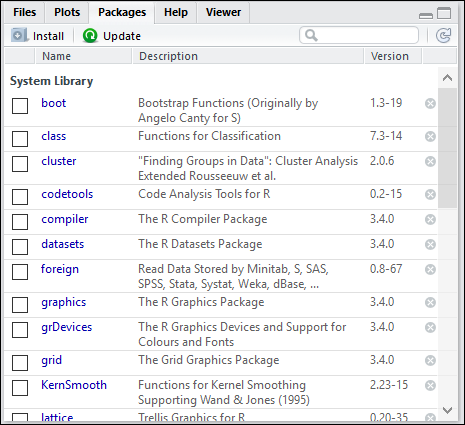
FIGURE 2-1: The Packages tab in RStudio.
Scroll down until you find the package you’re looking for. For this example, I work with the datasets package.
I click the check box next to datasets, and this line appears in the Console pane:
> library("datasets", lib.loc="C:/Program Files/R/R-3.4.0/library")
This ...
Get R Projects For Dummies now with the O’Reilly learning platform.
O’Reilly members experience books, live events, courses curated by job role, and more from O’Reilly and nearly 200 top publishers.

