Chapter 14
Working in a Client’s Company
In This Chapter
![]() Navigating with shortcuts
Navigating with shortcuts
![]() Working with transactions
Working with transactions
![]() Communicating with clients
Communicating with clients
You work in a client’s QBO company in much the same way your client does; see Chapters 4 to 10 for detailed information. In this chapter, I focus on ways you can navigate easily, review and search for transactions, and communicate with clients.
Making Navigation Easy
Much of mouse navigation is obvious; click here and click there. But, you can use a few not-so-obvious tricks to navigate easily, including some keyboard shortcuts. Some common navigation techniques are specific to Chrome; see Chapters 16 and 17 for more information.
Using keyboard shortcuts
Hidden away in QBO companies are keyboard shortcuts that you might want to use. I show them here in Figure 14-1, and you also can find them on this book’s cheat sheet, located at www.dummies.com/cheatsheet/quickbooksonline.
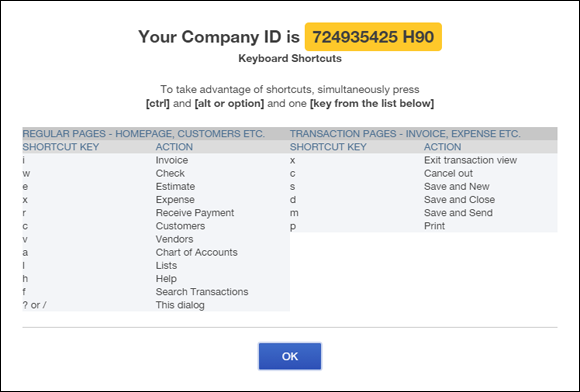
Figure 14-1: Keyboard shortcuts you can use while working in a client QBO company.
To view these shortcuts (and the current client QBO Company ID), press and hold Ctrl+Alt ...
Get QuickBooks Online For Dummies, 2nd Edition now with the O’Reilly learning platform.
O’Reilly members experience books, live events, courses curated by job role, and more from O’Reilly and nearly 200 top publishers.

