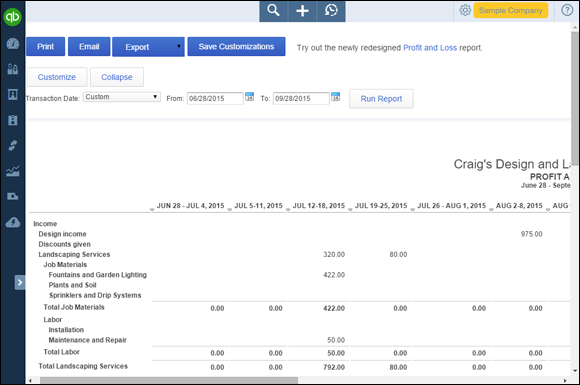Chapter 10
How’s the Business Doing?
In This Chapter
![]() Understanding the Reports page
Understanding the Reports page
![]() Finding reports
Finding reports
![]() Printing and saving reports
Printing and saving reports
No big surprise here: To help you measure and evaluate your business’s health, you use reports. The reports reflect the information in QBO, so, keeping QBO up to date with your daily activities helps ensure that correct information appears on the reports you run.
Quickly Review Income and Expenses
When you click Reports on the Navigation bar, you see a page like the one shown in Figure 10-1.
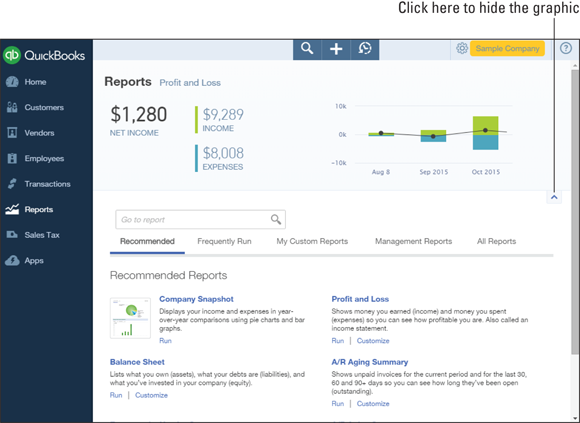
Figure 10-1: The Reports page.
The graphic at the top of the page shows profit and loss information and is interactive; for example, if you click anywhere in the graphic — on the Net Income number, on either the Income or the Expenses number, or on any of the bars in the chart — QBO displays the Profit and Loss report shown in Figure 10-2. This version of the Profit and Loss report breaks down income and expenses by week for the period of the graphic.
Get QuickBooks Online For Dummies, 2nd Edition now with the O’Reilly learning platform.
O’Reilly members experience books, live events, courses curated by job role, and more from O’Reilly and nearly 200 top publishers.