Figure 15-10: A QuickReport report.
Last but Not Least: The QuickReport
The QuickReport is one of the best kinds of reports, so I saved it for last. You can generate a QuickReport from a list, from invoices and bills with names of people or items on them, and from account registers. QuickReports are especially useful when you’re studying a list and see something that momentarily baffles you. Simply make sure that the item you’re curious about is highlighted, click the Reports button, and choose the QuickReports command for the item from the drop-down list.
Figure 15-10 shows a QuickReport produced from a register. I clicked the QuickReport button to display this Register QuickReport window with the transaction information for a vendor: the fictitious Big Bertha’s Workshop.
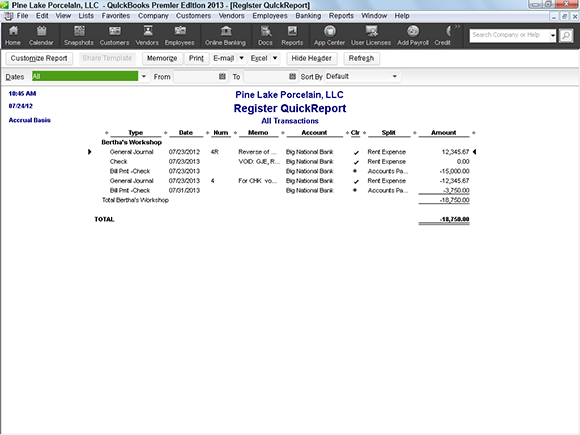
The QuickReport option is also on the Reports menu when you have a register or list open. Oftentimes, then, you can display a QuickReport from a form — even though no QuickReport button appears — by choosing the menu option. For example, if you’re writing a check to a vendor, you can enter the company’s name on the check and choose Reports⇒QuickReport to see a report of transactions involving ...
Get QuickBooks 2013 For Dummies now with the O’Reilly learning platform.
O’Reilly members experience books, live events, courses curated by job role, and more from O’Reilly and nearly 200 top publishers.


