Figure 16-4: An Item Estimates vs. Actuals report.
Comparing Estimated Item Amounts with Actual Item Amounts
In the previous paragraphs, I describe how you can take an estimate and create an invoice by using that estimate as a starting point. I also say that you can edit the numbers that come off the estimate. Now, here’s an interesting job costing point: QuickBooks prints reports — like the one in Figure 16-4 — that let you compare the item estimates shown on the original estimates with the actual billed items shown on invoices.
To produce such a report, choose Report Center⇒Jobs, Time & Mileage⇒Item Estimates vs. Actuals. QuickBooks displays a report that lets you compare estimated amounts with invoiced amounts. If you bid jobs by using estimates but must invoice with actual numbers, such a report is a great way to see how good of a job you’re doing in your estimating.
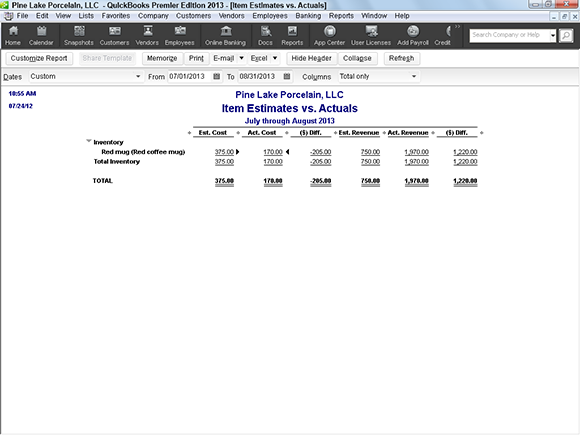
Get QuickBooks 2013 For Dummies now with the O’Reilly learning platform.
O’Reilly members experience books, live events, courses curated by job role, and more from O’Reilly and nearly 200 top publishers.

