Figure 12-1: The Create New Budget window.
Setting Up a Secret Plan
Okay, enough background stuff. The time has come to set up your budget — er, your Secret Plan — in QuickBooks. Follow these steps:
1. Choose Company⇒Planning & Budgeting⇒Set Up Budgets.
If you haven’t yet set up a budget, QuickBooks displays the Create New Budget window, as shown in Figure 12-1. If you already set up a budget, another window appears, and you need to click the Create New Budget button to get to the Create New Budget window.
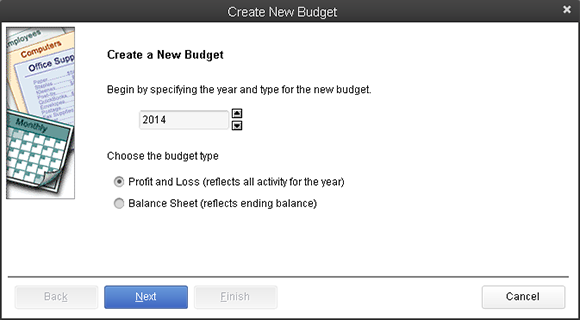
2. Select the year that you want to budget.
Use the date field to specify the fiscal year. You use the arrows at the end of the field to adjust the year number incrementally.
3. Select the type of budget that you want to create.
See those two option buttons on the Create New Budget window? They let you tell QuickBooks whether you want to create a budget of income and expense amounts (done with a pro forma profit and loss statement) or a budget of year-end asset, liability, and owner’s equity account balances (done with a pro forma balance sheet). Typically, you want to budget income and expense amounts.
After you indicate for what year you want to budget and whether you want to budget income statement amounts or balance sheet amounts, click Next.
4. Provide any additional budgeting criteria and instructions.
QuickBooks asks next whether you want to budget using additional ...
Get QuickBooks 2013 For Dummies now with the O’Reilly learning platform.
O’Reilly members experience books, live events, courses curated by job role, and more from O’Reilly and nearly 200 top publishers.

