Figure 5-1: The Enter Sales Receipts window, strangely empty and perhaps a bit lonely.
Recording a Sales Receipt
You record a sales receipt when a customer pays you in full for the goods at the point of sale. Sales receipts work similarly to regular sales (for which you first invoice a customer and then later receive payment on the invoice). In fact, the big difference between the two types of sales is that sales receipts are recorded in a way that changes your cash balance rather than your accounts receivable balance.
In the following steps, I describe how to record sales receipts for products, which are the most complicated type of cash sale. Recording sales receipts for services works basically the same way, however. You simply fill in fewer fields.
1. Choose Customers⇒Enter Sales Receipts.
Or, on the Home screen, click the Create Sales Receipts icon. Or, in the Customer Center, choose the customer from the list and then choose New Transactions⇒Sales Receipts.
The Enter Sales Receipts window appears, as shown in Figure 5-1.
Your Enter Sales Receipts window may not look exactly like mine for a couple reasons. QuickBooks customizes (and you can customize) its forms to fit your particular type of business.
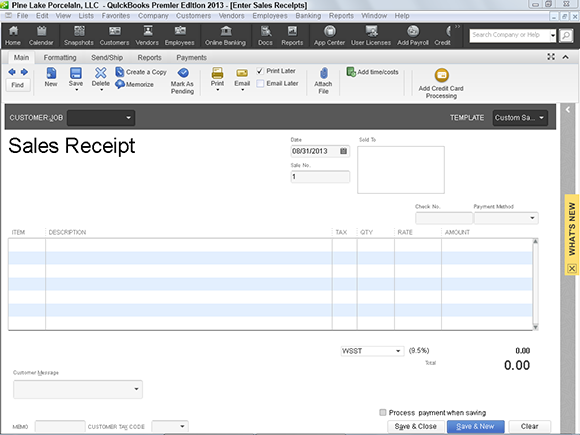
 Customizing sales receipt forms works in a similar way to customizing ...
Customizing sales receipt forms works in a similar way to customizing ...
Get QuickBooks 2013 For Dummies now with the O’Reilly learning platform.
O’Reilly members experience books, live events, courses curated by job role, and more from O’Reilly and nearly 200 top publishers.

