Figure 8-9: The register shows a voided check.
To Delete or to Void?
What happens if you put a transaction — a deposit, check, or transfer payment — in a register and later decide that it shouldn’t be there? You have two ways of handling this situation. If you want to keep a record of the transaction but render it moot, meaningless, or nada, you void the transaction. But if you want to obliterate the transaction from the face of the Earth as though it never happened, you delete it.
Decide whether you want to void or delete the transaction and then follow these steps:
1. Find the transaction in the register.
In the upcoming section, “The Big Register Phenomenon,” I tell you some quick ways to find transactions.
2. Choose either Edit⇒Delete Check or Edit⇒Void Check and then click the Record button.
There; the deed is done. Figure 8-9 shows a register window with a voided check. The voided transaction is the one selected. Notice the word VOID in the Memo column. If this check had been deleted, it wouldn’t even show up in the register. An alternative method is to select the check in the register or on the check screen and then right-click and choose Void Check from there.
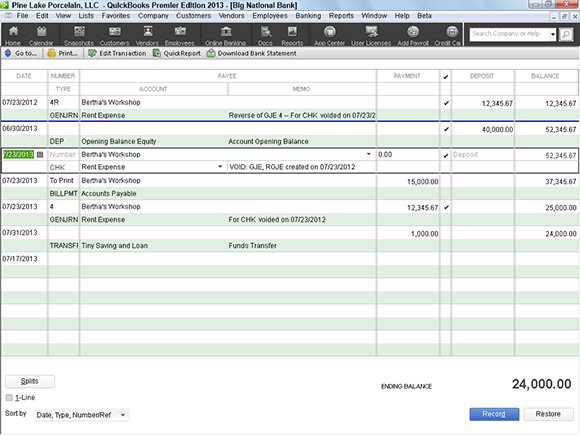
Get QuickBooks 2013 For Dummies now with the O’Reilly learning platform.
O’Reilly members experience books, live events, courses curated by job role, and more from O’Reilly and nearly 200 top publishers.


