Chapter 3. Starting a Flash Catalyst Project
There are two methods by which you can start working with Flash Catalyst: you can either import artwork as Photoshop PSD, Illustrator AI, or FXG for Adobe Fireworks, or create the artwork in Flash Catalyst. Flash Catalyst’s default components are only useful as wireframe tools, as they do not provide creative artwork, so if you are using Flash Catalyst to add interactivity to your creative design, it is preferable to create the artwork in Photoshop or Illustrator.

When you want to create a Flash Catalyst file from scratch, a dialog box appears for setting the file’s dimensions and background color. But before you can create a Flash Catalyst file based on the imported Photoshop artwork, a dialog box appears where you can set the following:
The Artboard size and color lets you set the file size and background color.
The Fidelity section lets you choose from the following:
Keep the image layers editable or flatten its effects.
Crop or flatten the shape layers.
The text layer import options, such as editable text, vector outlines or flatten text layers.
You can also choose whether you want to import the non-visible layers.
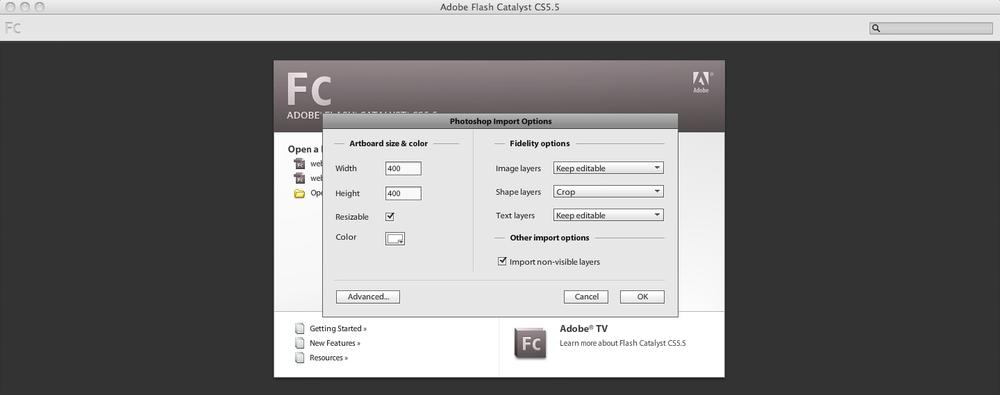
You can also click the Advanced button to access the ...
Get Quick Guide to Flash Catalyst now with the O’Reilly learning platform.
O’Reilly members experience books, live events, courses curated by job role, and more from O’Reilly and nearly 200 top publishers.

