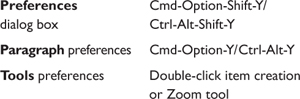22. Preferences
Getting to the preferences
The Preferences dialog box
Preferences are the default values that automatically apply when a feature or a tool is used. For example, when the Line tool is used, a line is automatically drawn in a particular width; that width is one of its default settings. Other default settings for the Line tool include its color and style.
If you select project-level preferences when a project is open, the preferences affect only that project. Likewise, if you select layout-level preferences when a specific layout is active, the preferences affect only that layout. If no projects are open, ...
Get QuarkXPress 7 for Windows and Macintosh: Visual QuickStart Guide now with the O’Reilly learning platform.
O’Reilly members experience books, live events, courses curated by job role, and more from O’Reilly and nearly 200 top publishers.