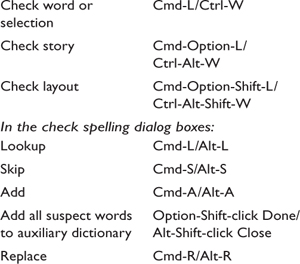17. Search and Replace
Word processing in QuarkXPress
This chapter covers QuarkXPress’s global search and replace features—features that you may be familiar with from word processing applications: Check Spelling, Find/Change, and Font Usage. We’ll begin with spelling.
A series of selected words, a story, or a whole layout can be checked for spelling errors. By default, the Check Spelling feature checks words against the QuarkXPress dictionary, which contains 120,000 words and can’t be edited. In addition, you can create your own auxiliary dictionary or open an existing one for use in conjunction with the QuarkXPress ...
Get QuarkXPress 7 for Windows and Macintosh: Visual QuickStart Guide now with the O’Reilly learning platform.
O’Reilly members experience books, live events, courses curated by job role, and more from O’Reilly and nearly 200 top publishers.