Appendix 4: Building VBA Macros from Excel
When using Excel, we often encounter situations in which we must do massive work repeatedly. There may be some situation for which you want the work to be done in a way whereby you just change any parameter and the whole spreadsheet will still work for you at the click of a button! When you meet such situations, you can use Excel Macros to do things for you, especially with the help of VBA (visual basic). Here are the steps:
A4.1 Set Up Macro Interface
Building a basic Macro is easy. You begin by accessing the Excel Macro interface by going to “File” and clicking on “Option.”
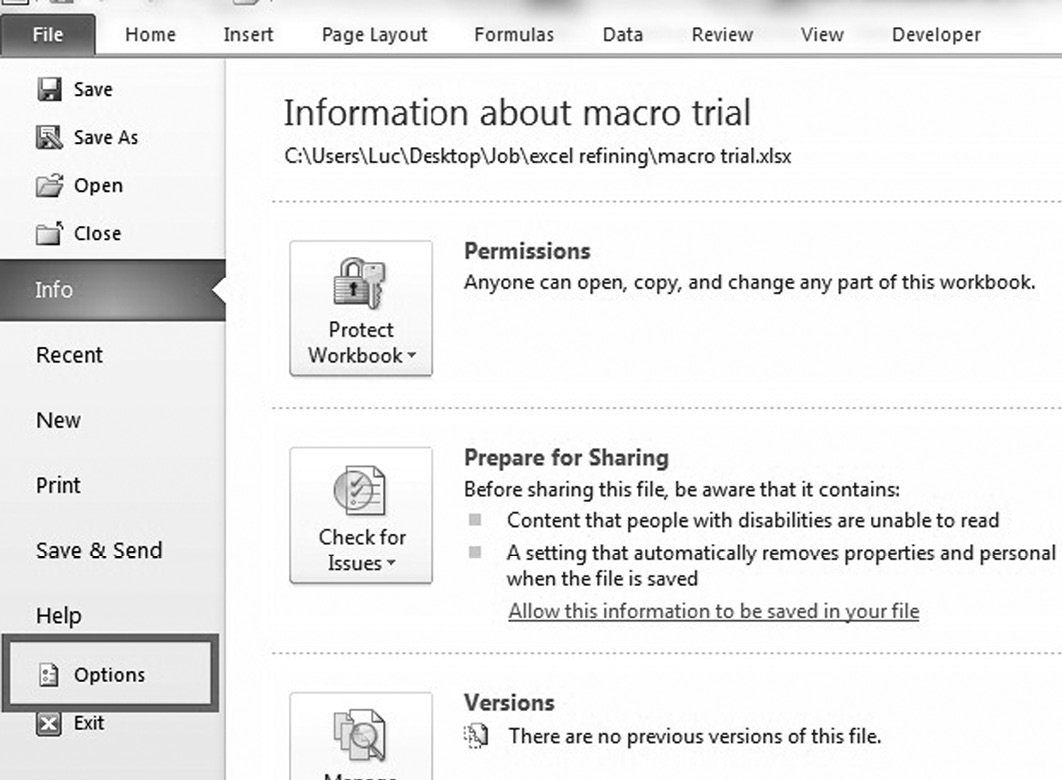
Then choose “Customize ...
Get Quantitative Finance now with the O’Reilly learning platform.
O’Reilly members experience books, live events, courses curated by job role, and more from O’Reilly and nearly 200 top publishers.

