Customizing properties and sub-controls
Qt's style sheet system enables us to create stunning and professional-looking UIs with ease. In this example, we will learn how to set custom properties to our widgets and use them to switch between different styles.
How to do it…
- Let's try out the scenario described in the preceding paragraph by creating a new Qt project. I have prepared the UI for this purpose. The UI contains three buttons on the left side and a tab widget with three pages located at the right side, as shown in the following screenshot:
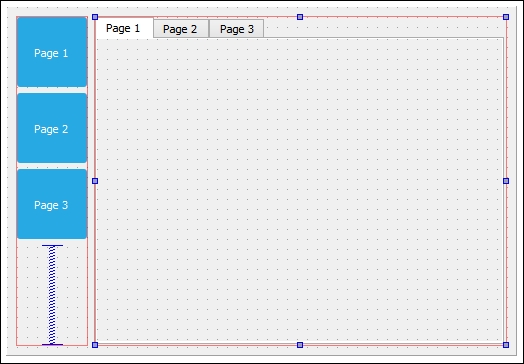
- The three buttons are blue in color because I've added the following style sheet to the main window (not ...
Get Qt5 C++ GUI Programming Cookbook now with the O’Reilly learning platform.
O’Reilly members experience books, live events, courses curated by job role, and more from O’Reilly and nearly 200 top publishers.

