Scanning a QR Code: The Simple How-to
With a QR Code reader on your smartphone, you’re ready to scan your first QR Code. Doing so is very easy. I walk you through how to use your QR Code reader by scanning the Code in Figure 2-5.

Figure 2-5: Scan this QR Code with your reader.
1. Open the QR Code reader on your phone.
(Note: I’m using QR Reader for Apple’s iPhone 4G. You may be using a different reader, but it will work in the same way.)
2. Hold your device over a QR Code, as shown in Figure 2-6, so that it’s clearly visible within your smartphone’s screen.
Two things can happen when you correctly hold your smartphone over a QR Code.
1. The phone automatically scans the code.
2. On some readers, you have to press a button to snap a picture, not unlike the button on your smartphone camera.
3. If necessary, press the button.
Presto! Your smartphone reads the code and navigates to the intended destination, which doesn’t happen instantly. It may take a few seconds on most devices.
If you correctly scanned the QR Code in the figure, you’re now looking at my blog.
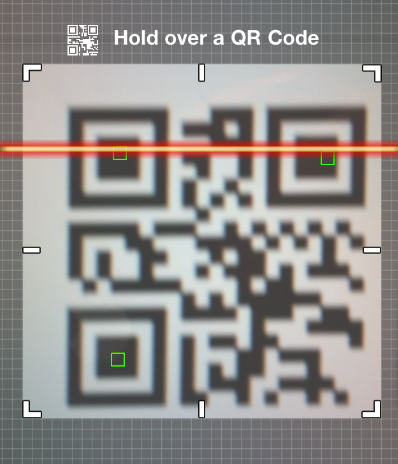
Figure 2-6: Position the QR Code within the screen of your reader.
Get QR Codes For Dummies, Portable Edition now with the O’Reilly learning platform.
O’Reilly members experience books, live events, courses curated by job role, and more from O’Reilly and nearly 200 top publishers.


