Surprising data sources
QlikView reads database tables, spreadsheets, XML files, and text files, but did you know that it can also take data from a web page? If you need some standard data from the Internet, there's no need to create your own version. Just grab it from a web page! How about ISO Country Codes? Here's an example.
Open the script and click on Web files… below Data from Files on the right-hand side of the bottom section of the screen. This will open the File Wizard: Source dialogue.
Enter the URL where the table of data resides:
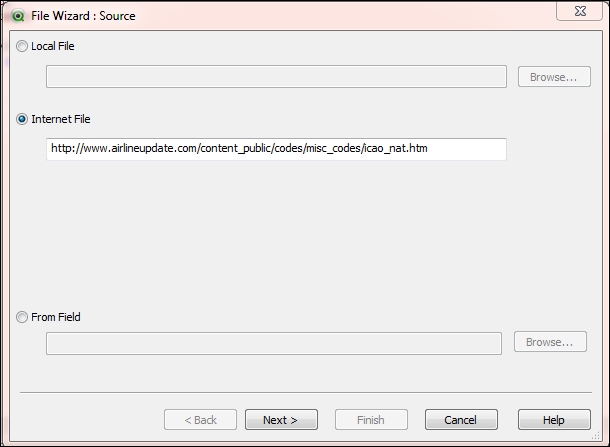
Then, click on Next; in this case, choose @2 under Tables:
Click on Finish, and your script will look something ...
Get QlikView Unlocked now with the O’Reilly learning platform.
O’Reilly members experience books, live events, courses curated by job role, and more from O’Reilly and nearly 200 top publishers.

