Enabling DMS authentication and establishing ACLs in the QMC
Before we can start authorizing users, other than by using the default of Active Directory users and NTFS ACLs (Access Control Lists), we need to change the authorization method that QVS uses:
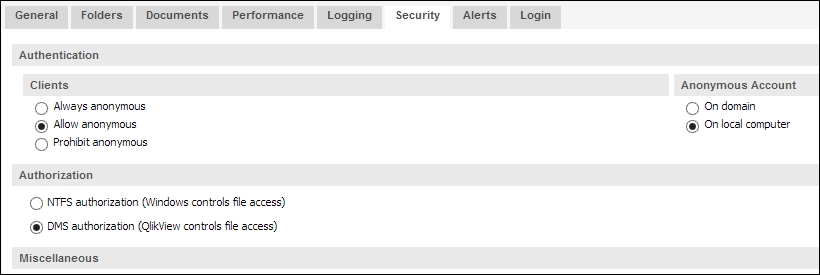
Follow these steps to enable DMS authorization:
- Open the QlikView Management Console and navigate to System | QlikView Servers | QVS@<servername>, and click on the Security tab.
- Change the Authorization setting from NTFS authorization to DMS authorization.
- Click on Apply.
If you were to look at the AccessPoint at this stage, there would be no documents visible. We need to configure ACLs on a document-by-document ...
Get QlikView Server and Publisher now with the O’Reilly learning platform.
O’Reilly members experience books, live events, courses curated by job role, and more from O’Reilly and nearly 200 top publishers.

