Installing the QlikView Web Service on IIS
Because our Web Service is standalone, and not a part of the domain, we cannot use the same QVService domain user that we used on all of the other servers. Instead, I have created a local user on that server called QVService.local, which will run the services. This user is added to the local administrators group on Server5.
These are the steps to install the Web Service on IIS on Server5:
- As before, locate the installation file on the server, and double-click on the file to kick it off. Follow the prompts until you get to the Profiles screen, as follows:
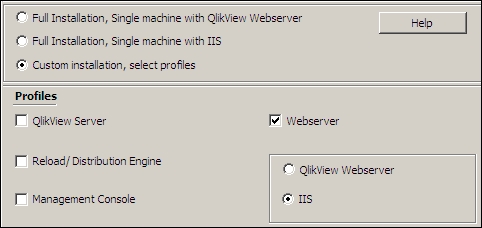
- Note that the installer has added options for IIS, as ...
Get QlikView Server and Publisher now with the O’Reilly learning platform.
O’Reilly members experience books, live events, courses curated by job role, and more from O’Reilly and nearly 200 top publishers.

