Changing the default object layout options
The default layout option in QlikView is Simplified. When you look at the Layout tab of any object, you will only see, two options on the left-hand side: Shadow Intensity and Border Width:
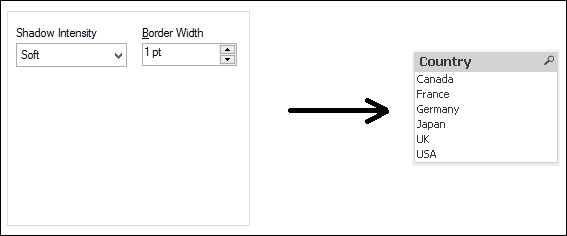
While these options suffice for 99 percent of all layouts, there are many other options that we can make available to us, if required.
Getting ready
Open any existing QlikView document with at least one listbox (perhaps one of the documents from Chapter 1, Charts).
How to do it…
Follow these steps to change the default layout options:
- From the Settings menu, click on Document Properties (Ctrl + Alt + D).
- On the General tab, ...
Get QlikView for Developers Cookbook now with the O’Reilly learning platform.
O’Reilly members experience books, live events, courses curated by job role, and more from O’Reilly and nearly 200 top publishers.

