Implementing Section Access
Save QlikViewEssentials_Presentation.qvw as QlikViewEssentials_Presentation_Secured.qvw. It is important to back up your original file just in case you forget the user ID and password:
- Open script editor and go to File | Create Hidden Script. Create a password for your hidden script. I used
user123.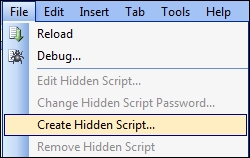
- Type the following script and load the script:
Section Access; Load * Inline [ ACCESS, USERID, PASSWORD ADMIN, ADMIN, ADMIN USER U1, U1 USER U2, U2 USER U3, U3 ]; Section Application;
This will create a Section Access script using a
Section Accesskeyword. This script is loading anInlinetable with three columnsACCESS,USERID ...
Get QlikView Essentials now with the O’Reilly learning platform.
O’Reilly members experience books, live events, courses curated by job role, and more from O’Reilly and nearly 200 top publishers.

