Creating a multi-tab application
When a new QVW is created, a sheet with the title Main is created by default. This is the first sheet and it can be used to give details about the dashboard. We will create this tab to give the details about our dashboard application:
- Right-click on the empty space on the sheet and go to Properties.... Change the Title of the sheet from
MaintoAboutand click on OK.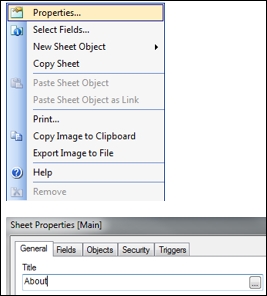
- Right-click on the empty space on the sheet and hover over New Sheet Object and select Text Object.
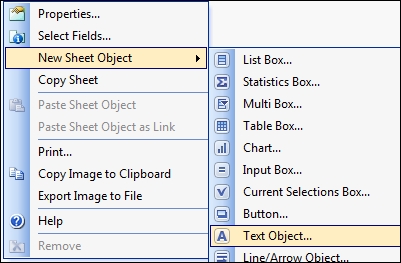
- On the General tab, under Text, type the following:
Get QlikView Essentials now with the O’Reilly learning platform.
O’Reilly members experience books, live events, courses curated by job role, and more from O’Reilly and nearly 200 top publishers.

