Sheet-level security
At the sheet level, we can also determine what actions our users are allowed to make. The sheet-level privileges can be opened by selecting Settings | Sheet Properties in the menu and selecting the Security tab. This tab is shown in the following screenshot:
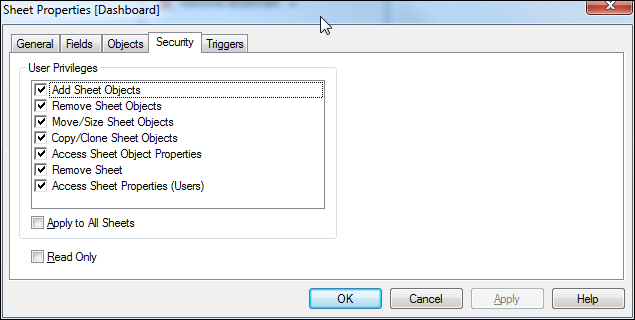
The following table lists and describes the various user privileges that can be set at the sheet level:
|
User privilege |
Description |
|---|---|
|
Add Sheet Objects |
Allows users to add new sheet objects. |
|
Remove Sheet Objects |
Allows users to remove any of the sheet objects, not just the ones that they created. |
|
Move/Size Sheet Objects |
Allows users to move and size sheet ... |
Get QlikView 11 for Developers now with the O’Reilly learning platform.
O’Reilly members experience books, live events, courses curated by job role, and more from O’Reilly and nearly 200 top publishers.

