Document-level security
User privileges can be set on two levels within QlikView, at the document level and at the level of individual sheets. We can open the document-level user privileges by pressing Ctrl + Alt + D to open the Document Properties dialog and selecting the Security tab. This tab is shown in the following screenshot:
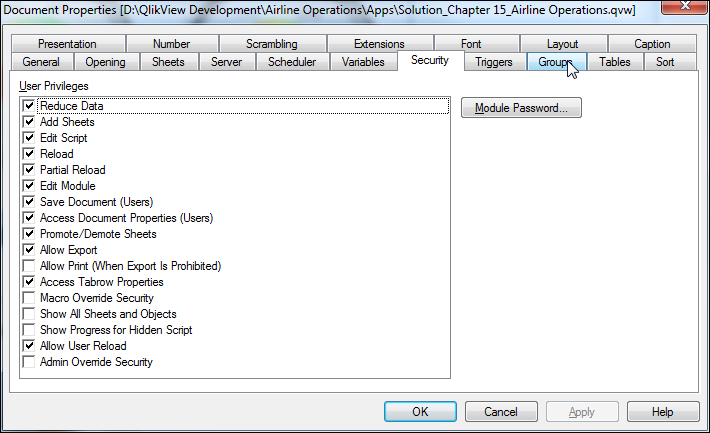
The following table lists and describes the document-level security settings:
|
User privilege |
Description |
|---|---|
|
Reduce Data |
Allows users to reduce data using File | Reduce Data. |
|
Add Sheets |
Allows users to add new sheets by going to Layout | Add Sheet. |
|
Edit Script |
Allows users to edit the script by going to ... |
Get QlikView 11 for Developers now with the O’Reilly learning platform.
O’Reilly members experience books, live events, courses curated by job role, and more from O’Reilly and nearly 200 top publishers.

