The Sheet Properties dialog
Just as there are document-level properties, we can also set properties at the sheet- and object-level. Let's have a quick look at the Sheet Properties dialog.
Open this window by right-clicking on an empty space in the Dashboard worksheet and selecting Properties….
The following screenshot shows the Sheet Properties dialog:
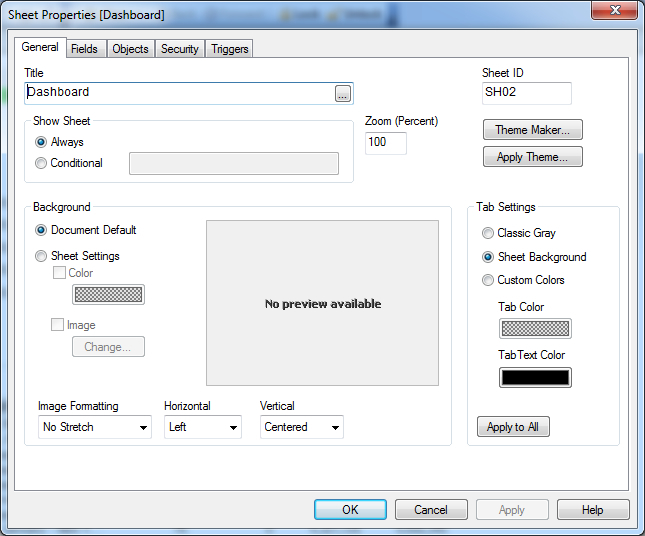
As its name implies, the Sheet Properties dialog can be used to set various properties of a worksheet. Let's quickly review the available options.
On the General tab, the following properties are of interest:
- Title: This property can be used to set the title that appears in the tab row. In addition to ...
Get QlikView 11 for Developers now with the O’Reilly learning platform.
O’Reilly members experience books, live events, courses curated by job role, and more from O’Reilly and nearly 200 top publishers.

