The Document Properties window
The Document Properties window is where document-level settings are defined. Using this dialog window, we will ensure that HighCloud's logo is embedded into every worksheet of the document. We will also divide the screen space into the panels described previously and set the default Background Color option to white. The Document Properties window is shown in the following screenshot:
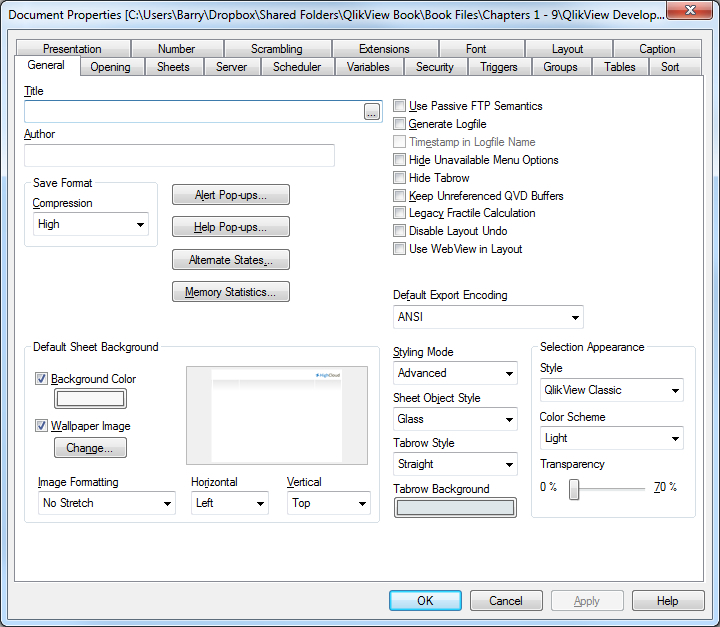
With these design requirements in mind, we will start setting up the document's appearance by following these steps:
- Open the
Airline Operations.qvwdocument we've been working with and go to the Dashboard tab. - As the document needs to fit ...
Get QlikView 11 for Developers now with the O’Reilly learning platform.
O’Reilly members experience books, live events, courses curated by job role, and more from O’Reilly and nearly 200 top publishers.

