Loading an Inline table
There is yet another way of adding a table to a data model, and it's one that is especially useful for small tables that do not necessarily reside in a database. For example, those that contain a custom description of an entity. With an Inline table, the data is entered directly into the Edit Script window. The process to input an Inline table is outlined here.
From the Edit Script window, go to the Insert menu and select Load Statement | Load Inline. The Inline Data Wizard will appear as shown in the screenshot below:
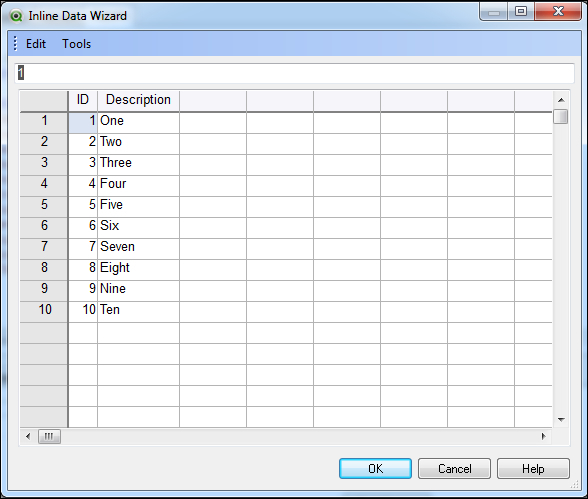
The window is similar to a spreadsheet, with rows and columns.
Note
To enter heading labels, double-click on ...
Get QlikView 11 for Developers now with the O’Reilly learning platform.
O’Reilly members experience books, live events, courses curated by job role, and more from O’Reilly and nearly 200 top publishers.

