Calculating a slope
Slope is one of the most basic parameters that can be derived from a DEM. It corresponds to the first derivative of the DEM, and it represents the rate of change of the elevation. It is computed by analyzing the elevation of each cell and comparing this with the elevation of the surrounding ones. This recipe shows you how to compute slope in QGIS.
Getting ready
Open the DEM that we prepared in the previous recipe.
How to do it…
- In the Processing Toolbox option, find the Slope algorithm and double-click on it to open it:
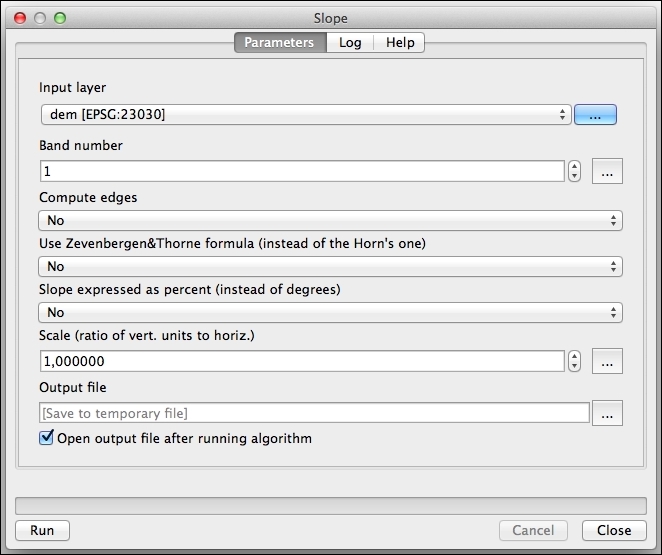
- Select the DEM in the Input layer field.
- Click on Run to run the algorithm.
The slope layer will be added to the QGIS ...
Get QGIS: Becoming a GIS Power User now with the O’Reilly learning platform.
O’Reilly members experience books, live events, courses curated by job role, and more from O’Reilly and nearly 200 top publishers.

