Describing data sources
You can get additional information about a data file before opening it. This recipe shows you how to explore the properties of a data origin.
Getting ready
Before you start working, make sure that you have copied the sample dataset to your filesystem and that you have it located.
How to do it…
- In the QGIS browser, navigate to the folder with your sample dataset. Select the
elev_lid792_1mfile and right-click on it. In the context menu, select Properties. A dialog like the one in the following screenshot will appear: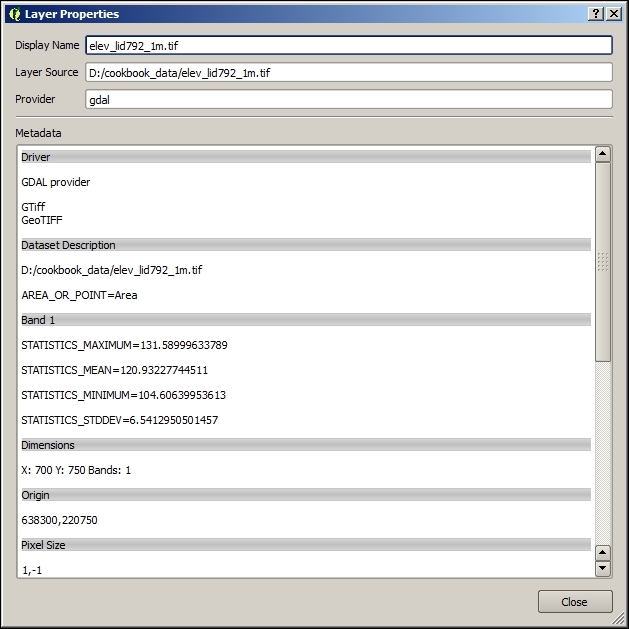
This dialog displays the properties of a raster layer.
- Now, let's select a vector layer instead. Select the
elev_lid792_randpts.shp ...
Get QGIS: Becoming a GIS Power User now with the O’Reilly learning platform.
O’Reilly members experience books, live events, courses curated by job role, and more from O’Reilly and nearly 200 top publishers.

