Interacting with Mapbox services
In the last part of the previous section, we uploaded our rendered map to Mapbox in the MBTiles format.
To view the HTML page that Mapbox generates for our MBTiles, navigate to Export | View Exports. You'll find the upload listed there. Click on View to open it on a web browser.
For example, consider the following URL: http://a.tiles.mapbox.com/v3/bmearns.c7/page.html#11/39.8715/-75.7514.
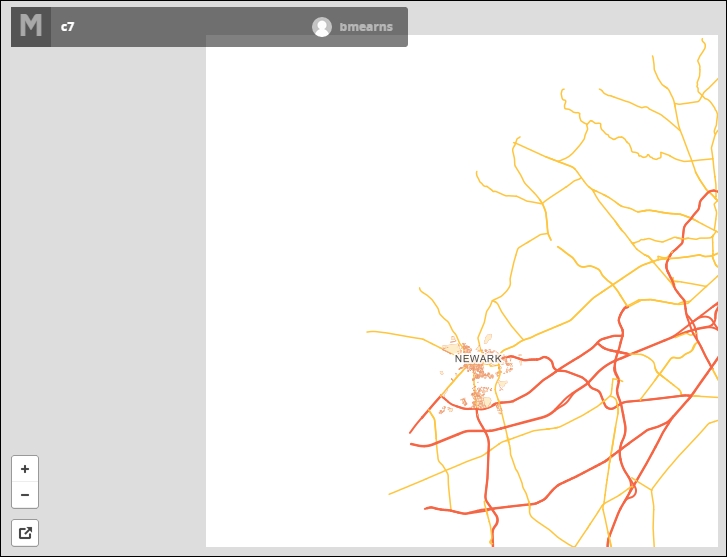
You may also want to preview the TileJSON web service connected to your data. You can do so by adding .json after your web map ID (bmearns.c7); for example, this is done in http://a.tiles.mapbox.com/v3/bmearns.c7.json, which executes ...
Get QGIS: Becoming a GIS Power User now with the O’Reilly learning platform.
O’Reilly members experience books, live events, courses curated by job role, and more from O’Reilly and nearly 200 top publishers.

