Loading raster files
Loading raster files is not much different from loading vector files. Going to Layer | Add Layer | Add Raster Layer, clicking on the Add Raster Layer button, or pressing the Ctrl + Shift + R shortcut will take you directly to the file-opening dialog. Again, you can check the file type filter to see a list of supported file types.
Let's give it a try and load landcover.img from the raster sample data folder. Similarly to vector files, you can load rasters by dragging them into QGIS from the operating system or the built-in file browser. The following screenshot shows the loaded raster layer:
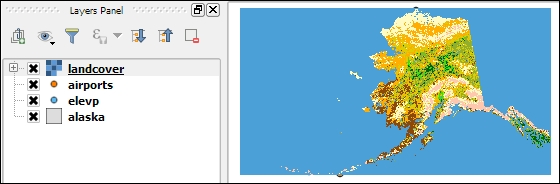
Note
Support for all of these different ...
Get QGIS: Becoming a GIS Power User now with the O’Reilly learning platform.
O’Reilly members experience books, live events, courses curated by job role, and more from O’Reilly and nearly 200 top publishers.

