So let's start adding the emails. We are going to register donotreply@dfurtado.com first. Log in to the AWS console and search for Simple Email Service in the search bar. On the left side, you will see a few options. Under Identity Management, click on Email Addresses. You will see a screen like this:
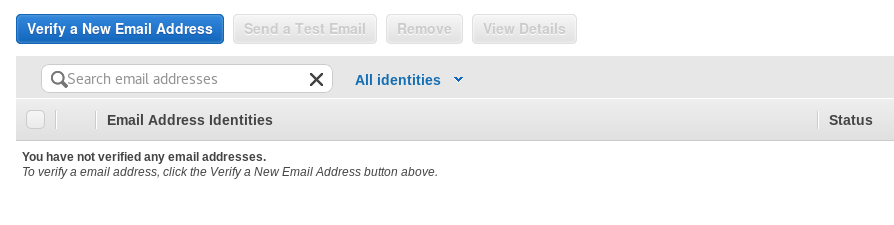
As you can see, the list is empty, so let's go ahead and add two emails. Click on Verify a New Email Address and a dialog will appear where you can enter an email address. Just enter the email that you wish to use and click on Verify This Email Address button. By doing this a verification email will be sent to the email ...

