Editor mode is for creating Python script files, which you can later run. When the book tells you to create a new file, this is the mode you'll use. To open a new file in the editor mode, simply navigate to File | New File in the menu or hit Ctrl + N on the keyboard.
The following is a window where you can start typing a script:
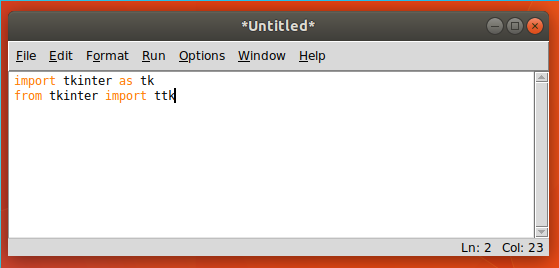
You can run your script without leaving IDLE by hitting F5 in the editor mode; the output will show up in a shell window.

