Before we start coding with Tkinter, let's take a quick look at what you can do with it by inspecting some of IDLE's UI. Navigate to Options | Configure IDLE from the main menu to open IDLE's configuration settings, where you can change IDLE's fonts, colors and theme, keyboard shortcuts, and default behaviors, as shown in the following screenshot:
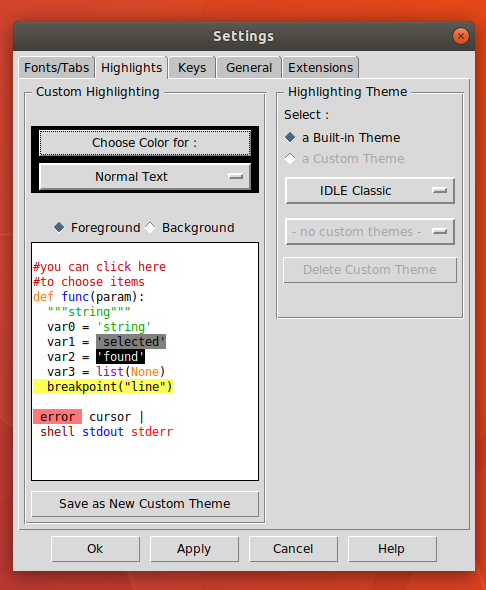
Consider some of the following components that make up this user interface:
- There are drop-down lists and radio buttons that allow you to select between different options
- There are many push buttons that you can click on to execute actions
- There is a text window that can ...

